Picture this: it’s Monday morning, your coffee’s barely kicked in, and your inbox is already a chaotic mess of unread emails—urgent work requests, promotional newsletters, and that one cryptic message from your boss that you’re too scared to open. Sound familiar? Email overload is real, and it’s enough to make anyone want to hit “delete all” and start over. But what if I told you there’s a way to tame that inbox beast, make your emails work for you, and even have a little fun in the process? Enter Artificial Intelligence (AI), the unsung hero revolutionizing how we handle emails. In this blog, I’m diving deep into how AI is making email communication smarter, faster, and—dare I say—more human. Buckle up for a 1200-word journey that’ll change how you see your inbox forever.
Why Email Still Rules (and Why It Needs AI)
Let’s be real: email isn’t going anywhere. It’s the backbone of professional communication, the go-to for personal updates, and the lifeblood of businesses worldwide. But managing emails? That’s where things get messy. The average person gets over 120 emails a day, and sifting through them feels like searching for a needle in a haystack. That’s where AI steps in, not as some cold, robotic overlord, but as a trusty sidekick who knows your habits, anticipates your needs, and makes your inbox feel like a well-organized desk instead of a tornado’s aftermath.
AI in emails isn’t just about fancy tech—it’s about making your life easier. From drafting replies in your voice to spotting phishing scams before they trick you, AI is like that friend who always has your back. So, let’s explore the ways AI is shaking up email communication, with real examples, practical tips, and a sprinkle of humor to keep things lively.
1. Writing Emails Like a Pro (Without Breaking a Sweat)
Ever stared at a blank email, unsure how to respond to a tricky client or apologize for missing a deadline? AI’s got you covered with smart composition tools that feel like having a personal writing coach. Tools like Gmail’s Smart Compose or Grammarly’s AI suggestions analyze the context of your email and offer real-time phrasing options. It’s like autocomplete on steroids, but way smarter.
For example, I was drafting an email to a colleague last week, and Gmail suggested, “Looking forward to crushing this project!” It was spot-on, saved me a minute, and added a dash of enthusiasm I didn’t know I needed. These tools learn your tone over time, so whether you’re formal or quirky, they adapt to sound like you. The result? You’re firing off polished emails faster than you can say “inbox zero.”
Pro Tip: Try tools like Microsoft’s Editor or Boomerang to catch tone mishaps or suggest friendlier phrasing. Your recipients will thank you.
2. Taming the Inbox Chaos with Smart Sorting
If your inbox looks like a digital landfill, AI’s prioritization features are your new best friend. Imagine an assistant who knows which emails matter most—without you having to flag them. AI algorithms, like those in Outlook’s Focused Inbox, study your habits (who you reply to, what you ignore) and sort emails into “Important” and “Other” tabs. It’s like having a personal secretary who knows your boss’s emails trump that “50% off” coupon.
I recently switched to this feature, and it’s a game-changer. My urgent work emails stay front and center, while newsletters and random CCs go to a quieter corner. Some platforms even nudge you to unsubscribe from spammy lists—talk about a digital declutter!
Fun Fact: Gmail’s AI can predict which emails you’ll open with scary accuracy, based on your past clicks. It’s like it knows you better than you know yourself.
3. Making Email Marketing Feel Personal (Not Creepy)
For businesses, email marketing is a goldmine, but generic blasts like “Dear Customer” are so 2005. AI is changing the game by crafting emails that feel like they were written just for you. Platforms like Mailchimp or HubSpot use AI to analyze customer data—think purchase history or website clicks—and tailor content to match. If you bought running shoes last month, you might get an email about a marathon training guide, not a random kitchen gadget.
I got an email from a bookstore recently, recommending sci-fi novels based on my past purchases. It felt like the sender knew me, and I clicked “buy” faster than you can say “spaceship.” AI also picks the best send times (no more 3 a.m. emails) and optimizes subject lines for higher open rates. It’s marketing that feels human, not robotic.
Business Hack: Use AI tools to segment your audience by behavior. A/B test subject lines to see what clicks—your open rates will soar.
4. Keeping Your Inbox Safe from the Bad Guys
Let’s talk about the dark side of email: phishing scams, malware, and spam that make you question humanity. AI is like a digital bouncer, kicking out shady emails before they reach you. Google’s spam filters, for instance, block 99.9% of junk using machine learning to spot red flags—like weird sender addresses or sketchy links.
Last month, I got an email claiming I’d won a free iPhone. It looked legit until Gmail flagged it as phishing. Turns out, AI noticed the sender’s domain was a random string of letters. Phew, crisis averted. These systems get smarter every day, learning from new threats to keep your data safe.
Safety Tip: Enable two-factor authentication and let AI do the heavy lifting for spam. Your inbox deserves Fort Knox-level protection.
5. Scheduling and Follow-Ups That Feel Effortless
Ever forgotten to follow up on an email and missed a big opportunity? AI tools like Calendly or FollowUpThen take the stress out of scheduling and reminders. They scan your calendar, propose meeting times, and even send polite nudges for unanswered emails. It’s like having a personal assistant who never sleeps.
I used Calendly for a client call last week, and it found a perfect time slot in seconds—no back-and-forth needed. Plus, tools like Boomerang can resurface emails if you don’t get a reply, so you never drop the ball.
Life Hack: Set up automated follow-ups for networking emails. A gentle “Just checking in!” can work wonders.
The Perks (and a Few Quirks) of AI in Emails
So, why should you care about AI in your inbox? Here’s the rundown:
- Saves Time: Draft, sort, and schedule faster, leaving you more time for coffee breaks.
- Feels Personal: From tailored replies to targeted marketing, AI makes emails feel like a warm handshake.
- Boosts Productivity: Focus on what matters without drowning in notifications.
- Keeps You Safe: Say goodbye to spam and hello to peace of mind.
But it’s not all sunshine. AI can sometimes misread tone (like suggesting a cheery reply to a serious email), and privacy concerns linger when your data’s being analyzed. The key? Use trusted platforms, check their privacy policies, and don’t let AI take over completely—your human touch still matters.
What’s Next for AI and Emails?
The future of AI in emails is downright exciting. Imagine voice-activated email assistants that let you dictate replies while stuck in traffic. Or real-time translation that makes global communication seamless. Some platforms are even experimenting with emotion-aware AI, which could suggest softening a snarky reply to keep things friendly. The possibilities are endless, and I’m here for it.
Wrapping It Up: Your Inbox, Reimagined
AI isn’t just a buzzword—it’s a lifeline for anyone who’s ever felt buried by emails. It’s making our inboxes smarter, our replies sharper, and our connections stronger. Whether you’re a busy professional, a small business owner, or just someone trying to keep up with life, AI is here to help you conquer your inbox with confidence.
So, next time you open your email, take a moment to appreciate the AI magic working behind the scenes. Ready to level up your email game? Try out an AI-powered tool like Gmail, Outlook, or Mailchimp, and see the difference for yourself. Your inbox will thank you, and you might even have time for that second cup of coffee.

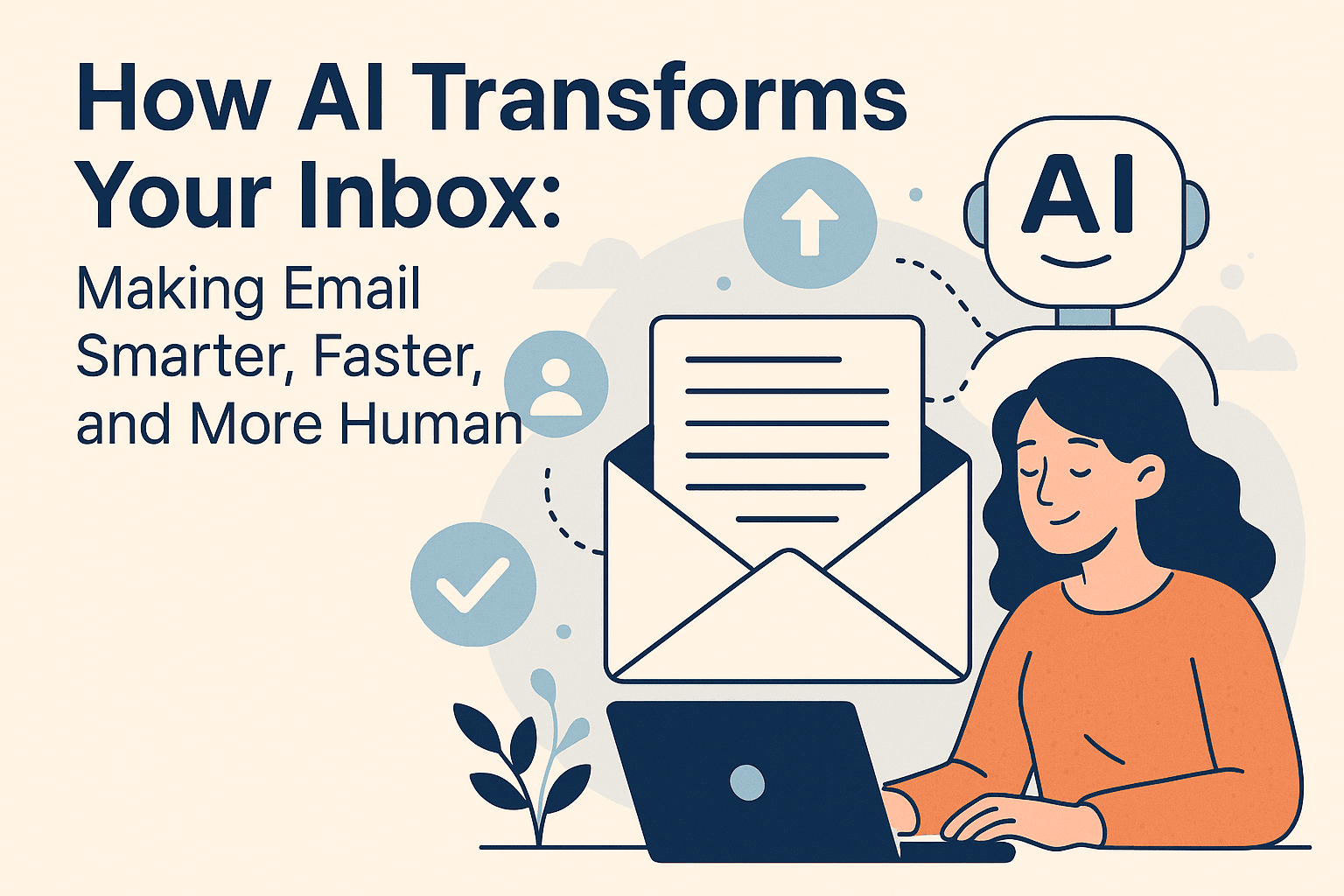
Leave a Reply