Ever snapped a photo and wished you could instantly swap the boring background for a tropical beach or turn your dog into a superhero without wrestling with complicated editing software? I’ve been there, fumbling with filters and layers, dreaming of a magic wand to make my photos pop. Enter Google’s Nano Banana AI, the slickest image-editing tool to hit the internet in 2025. Launched on August 26, 2025, as part of Google’s Gemini 2.5 Flash Image model, Nano Banana is making waves for its ability to transform photos with just a few words. As a self-proclaimed photo-tweaking enthusiast who’s spent way too many nights editing blog visuals, I’m absolutely buzzing about this game-changer. In this blog, I’m sticking to the confirmed details, weaving them into a story that’s as fun as turning your selfie into a sci-fi masterpiece. Let’s dive into what Nano Banana is, how it works, and why it’s the creative tool you didn’t know you needed—trust me, you’ll want to read every bit!
What’s Nano Banana All About?
Nano Banana is the quirky codename for Google’s cutting-edge AI image-editing model, officially dubbed Gemini 2.5 Flash Image. Unveiled on August 26, 2025, through Google’s Gemini app, this DeepMind creation lets you edit photos using plain English prompts—no design degree required. Think of it as a creative sidekick that can swap outfits, change backgrounds, or blend photos with jaw-dropping precision. Before its official launch, Nano Banana stole the show on LMArena, a blind-testing platform where it outshined other AI editors, earning the crown as the world’s top-rated image-editing model.
You can access Nano Banana via the Gemini app on iOS, Android, or web, Google AI Studio for developers, Vertex AI for enterprises, or the Imogen app for quick mobile edits. It’s free to try on Gemini’s basic plan, though all images come with visible and invisible SynthID watermarks to mark them as AI-generated. I’ve already got the Gemini app on my phone, ready to turn my cat’s naptime pics into something out of a fantasy novel.
How Does Nano Banana Work Its Magic?
Nano Banana’s genius lies in its ability to understand conversational prompts and deliver pro-level edits in seconds. Powered by Gemini’s multimodal AI, it processes images with a finesse that makes my old editing apps look like crayons. Here’s the confirmed process, straight from Google’s announcements:
- Upload Your Photo: Pop an image into the Gemini app or Google AI Studio.
- Type Your Vision: Use simple prompts like “Put a spaceship in the sky” or “Make my shirt blue.”
- AI Wizardry: Nano Banana’s neural networks analyze the image, apply edits, and match lighting and shadows for a natural look.
- Multi-Turn Editing: Refine your image step-by-step—like adding a hat, then changing its color—while the AI keeps everything consistent.
- Get Your Masterpiece: Download the edited image, complete with watermarks, ready to share.
The “multi-turn editing” feature is a standout, letting you tweak an image multiple times without losing its vibe. In a demo, Nano Banana added a bookshelf and sofa to a blank room, blending them so seamlessly it looked like a real interior design shoot. I’m itching to try this on my travel photos, maybe turning a rainy beach day into a sunny paradise.
Killer Features That Set Nano Banana Apart
Google’s spilled the beans on what makes Nano Banana a must-have. Here’s the confirmed lineup:
1. No-Fuss Editing with Words
Forget mastering complex software—just tell Nano Banana what you want. Prompts like “Add a sunset glow” or “Make my dog wear a cape” deliver results in 1–2 seconds, faster than competitors like ChatGPT-4o (10–15 seconds). I’ve struggled with editing tools before, so this simplicity feels like a gift from the tech gods.
2. Rock-Solid Consistency
Nano Banana nails keeping subjects—like your face or your pet’s—looking the same across edits. Change your outfit to a medieval gown or plop yourself on a mountain, and you’ll still look like you. A demo showed a person transformed into an Indian princess with a saree and flowers, and the likeness was spot-on. This is huge for my blog, where I want consistent visuals for branding.
3. Blend Multiple Photos
You can fuse two or more images into one scene. For example, combine a selfie with a photo of your dog to create a picture of you both chilling on a basketball court. I’m already planning to merge my hiking pics into one epic adventure montage.
4. Style Swaps
Apply textures or styles from one image to another—like turning a plain jacket into a starry-night pattern. This is perfect for artists or marketers crafting unique visuals. I’d love to give my blog’s graphics a watercolor twist with this feature.
5. Speed and Accessibility
Nano Banana’s edits are lightning-fast (1–2 seconds) and free on Gemini’s basic plan, with up to 100 edits daily for free users and 1,000 for paid users. Developers can tap into it via the Gemini API ($0.039 per image) or Vertex AI for bigger projects. The Imogen app offers a freemium iOS/macOS option with daily free edits. I’m stoked that anyone with a phone can jump in.
Where Can You Play with Nano Banana?
Nano Banana is available in several spots:
- Gemini App: On iOS, Android, or web, free for basic edits. Just upload and type your prompt.
- Google AI Studio: A web platform (ai.google.dev) for developers to experiment with Nano Banana.
- Vertex AI: For businesses integrating it into workflows.
- Imogen App: A slick iOS/macOS app with Nano Banana’s tech, free with daily limits or unlimited with a pro plan.
I’ve got Imogen downloaded, ready to test one-tap edits on my next coffee shop photo.
Who’s Behind Nano Banana?
Crafted by Google DeepMind, Nano Banana is a specialized version of Gemini 2.5 Flash Image, optimized for speed and visual precision. The playful “Nano Banana” name came from banana emojis used in early LMArena tests, though Google’s now pushing the formal Gemini branding. It’s integrated with platforms like Imogen, making it accessible to mobile users and developers alike. I love how Google turned a quirky codename into a viral sensation.
Why Nano Banana Is Turning Heads
Here’s why I’m obsessed:
- Super Easy: No design skills needed—just words. It’s a lifesaver for folks like me who aren’t Photoshop pros.
- Blazing Fast: 1–2-second edits let you churn out ideas quick, perfect for tight schedules.
- Consistent Results: Keeping characters and scenes intact is a dream for storytelling or marketing.
- Free to Try: The Gemini app’s free plan makes it accessible to everyone, from hobbyists to pros.
- Big Impact: Businesses are already cutting costs—like a 34% drop in e-commerce photography expenses, per a demo—while creators get Hollywood-level visuals.
I can see myself using Nano Banana to jazz up my blog’s images or create Instagram posts that stop the scroll.
How It Compares to the Competition
Nano Banana outpaces rivals, per confirmed benchmarks:
- ChatGPT-4o: Slower and less consistent with character details.
- FLUX.1: Solid but lags in first-try accuracy and multi-turn editing.
- Qwen Image: Competitive but doesn’t match Nano Banana’s speed or finesse.
I’ve tried other AI editors, and they often fumble details or need endless tweaks. Nano Banana’s one-shot precision is a breath of fresh air.
Getting Started with Nano Banana
Ready to dive in? Here’s how:
- Gemini App: Download on iOS or Android, sign in, and start editing for free with prompts like “Add a starry sky.”
- Google AI Studio: Head to ai.google.dev, select Gemini 2.5 Flash Image Preview, and test away.
- Imogen App: Grab it on iOS/macOS for quick, one-tap edits (free with daily limits).
- API Access: Developers can use the Gemini API or Vertex AI for custom projects.
I’m planning to spend my next weekend turning my travel snaps into cinematic art—maybe a desert vibe for my beach pics.
What’s Next for Nano Banana?
Google’s got big plans:
- Broader Reach: More apps will integrate Nano Banana’s tech in 2025, like Imogen.
- API Upgrades: Expect developer tools for XR and complex edits at Google I/O 2025 (May 20–21).
- Better Features: Improved text rendering and precise object removal are on the horizon.
Tips to Rock Nano Banana
My game plan for crushing it:
- Start Small: Try simple prompts like “Add a hat” before going big with “Make me a pirate on a ship.”
- Layer Edits: Use multi-turn editing to build complex scenes, like redecorating a room step-by-step.
- Check Watermarks: Ensure outputs have SynthID for transparency.
- Test Imogen: Its one-tap edits are perfect for quick mobile tweaks.
- Stay Updated: Follow Google’s blog for new features or app integrations.
Wrapping Up: Why Nano Banana Is Your Creative BFF
Google’s Nano Banana, or Gemini 2.5 Flash Image, is like having a pro photo editor in your pocket, minus the learning curve. Its speed, precision, and ability to keep your images consistent while transforming them make it a standout. Whether you’re a blogger like me wanting to spice up visuals, a business slashing photography costs, or just someone who loves playing with photos, Nano Banana is your ticket to creative freedom. I’m already planning to turn my pet pics into superhero art and my blog graphics into something gallery-worthy.
Download the Gemini app or check out Imogen to get started, and keep an eye on Google’s updates for what’s next. Got a crazy edit idea for Nano Banana? Drop it in the comments—I’m dying to hear what you’ll create!

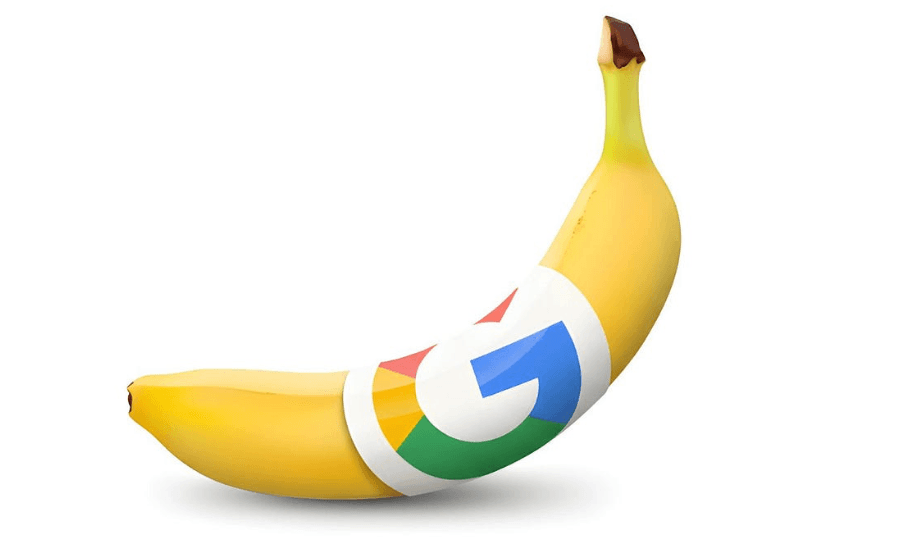
Leave a Reply