Ever wished you could snap a selfie and, with a few words, turn your boring backyard into a tropical jungle or give yourself a retro ‘80s mullet that screams “let’s party”? That’s the kind of wizardry Google’s Nano Banana brings to the table. Officially known as Gemini 2.5 Flash Image, this AI image editing and generation model dropped on August 26, 2025, and it’s got me, a self-confessed photo-tinkering nerd, totally obsessed. Forget clunky editing apps that demand hours of tutorials—Nano Banana lets you transform photos just by typing what you want, like “put my cat in a spacesuit” or “swap this rainy day for a sunset.” Integrated into Google’s Gemini app, it’s a game-changer for anyone who loves getting creative without the hassle. In this blog, I’m sticking to the confirmed details, spinning them into a story that’s as fun as messing with filters on a lazy Sunday. Let’s dive into what makes Nano Banana so awesome and why you’ll want to try it ASAP!
What Exactly Is Nano Banana?
Nano Banana is the cheeky codename for Gemini 2.5 Flash Image, a cutting-edge AI model from Google DeepMind, launched on August 26, 2025. Built into the Gemini app (available on web and mobile), it’s designed to make photo editing and creation as easy as chatting with a friend. Whether you’re tweaking a selfie, designing a slick ad, or dreaming up a sci-fi scene from scratch, Nano Banana uses natural language prompts to deliver pro-level results in seconds. It’s available to both free and paid Gemini users—free users get up to 100 image edits daily, while paid users (Gemini Advanced or Workspace) can churn out 1,000. Developers can also tap it via Google AI Studio or Vertex AI, and there’s a cool iOS/macOS app called Imogen for creators.
The name “Nano Banana” came from its mysterious debut on LMArena’s Image Edit Arena, where it wowed users in blind tests with banana-themed hints (think emoji overload). Now officially part of Gemini, it’s hailed as the world’s top-rated image editing model, thanks to its knack for keeping faces and details spot-on while handling wild edits with ease. I’m already itching to test it on my photo library—maybe give my dog a pirate hat without losing his signature side-eye.
How Does Nano Banana Work Its Magic?
Nano Banana is like a digital artist who gets you. It uses the Gemini 2.5 Flash framework to turn your text prompts into stunning images or edits. Here’s the confirmed process, straight from Google’s announcements:
- Start with an Image (or Not): Upload a photo to the Gemini app or describe something new, like “a neon cityscape at night.”
- Say What You Want: Type a prompt, like “add a starry sky behind me” or “make my shirt neon pink with polka dots.”
- AI Does Its Thing: Nano Banana processes the prompt, using advanced algorithms to edit or generate images while keeping details like faces, textures, or lighting intact.
- Fast Results: Edits land in 1–2 seconds, often perfect on the first try, unlike other models that need tweaking.
- Keep Going: Want more changes? Add follow-up prompts, and it builds on the image without messing up the vibe.
Every output has a visible watermark plus Google’s invisible SynthID digital watermark, so everyone knows it’s AI-made. I love how quick and intuitive this is—it’s like having a pro editor who works at lightning speed, no coffee breaks needed.
What Makes Nano Banana So Special?
Google’s demos and blogs lay out a killer lineup of features that have me hyped. Here’s the scoop:
1. Rock-Solid Character Consistency
Nano Banana is a champ at keeping people, pets, or objects looking like themselves, no matter how wild your edits. Want to stick a cowboy hat on your friend or turn your goldfish into a superhero? It keeps their face or fins true to form, avoiding that awkward “almost but not quite” look other tools churn out. I’m dying to try this with a photo of my cat—maybe give her a wizard robe while keeping her grumpy glare intact.
2. Chat Your Way to Edits
No design degree? No problem. Just type what you’re thinking, like “make this beach sunset more dramatic” or “add a vintage car in the background.” In demos, it turned a plain photo into a matador scene and revamped a room with new furniture and paint, all in seconds. I can see myself using this to mock up blog graphics or dream up a new living room layout without touching Photoshop.
3. Build It Step by Step
Nano Banana handles multi-step edits like a pro. Start with a blank room, ask for a cozy rug, then add a bookshelf, and it keeps the scene cohesive. A demo showed a living room evolving with each prompt, looking like something from an interior design mag. I’m already picturing how I’d use this to redesign my apartment’s vibe, one prompt at a time.
4. Image Mash-Ups
It can blend multiple images flawlessly. For example, it took a pattern from one photo and slapped it onto boots in another, or merged a person and their pet into one epic frame. I’m dreaming of combining my travel photos into a single “best of” scene, like me and my dog chilling on a virtual mountain top.
5. Speedy and Accessible
Edits take 1–2 seconds, feeling almost instant, and it’s built into the Gemini app, free for up to 100 edits daily. Paid users get 1,000, perfect for content creators or businesses. Developers can use it via Google AI Studio or Vertex AI for $0.039 per image. There’s also Imogen, a free iOS/macOS app with a creator-friendly interface for one-tap edits. I love how anyone can jump in—no fancy gear required.
Where Can You Play with Nano Banana?
Nano Banana is live in the Gemini app on web, iOS, and Android—just sign in with a Google account. Free users get 100 edits daily, while Gemini Advanced or Workspace users get 1,000. Developers can access it through Google AI Studio or Vertex AI, and enterprises can integrate it via Google Cloud’s Vertex AI platform. Imogen, a standalone iOS/macOS app, offers a slick way to use Nano Banana for quick edits like background swaps or style changes. I’m tempted to grab Imogen and see how it transforms my selfie game.
Why Nano Banana Is Turning Heads
Nano Banana isn’t just a fun gimmick—it’s a big leap in AI creativity. Here’s why it’s got me so excited:
1. Creativity for Everyone
You don’t need to be a design pro to make stunning images. Whether you’re a student spicing up a school project, a small business owner crafting social media ads, or just someone (like me) who loves messing with photos, Nano Banana makes it effortless and fun.
2. Best-in-Class Performance
It topped LMArena’s Image Edit Arena with a 70% win rate in blind tests, beating out models like Flux Kontext. That’s not just hype—it’s proof Nano Banana delivers consistent, high-quality results that users love.
3. Responsible AI
With visible watermarks and SynthID tags, Google’s tackling deepfake worries head-on. I appreciate the transparency—it makes me feel good about using the tool for personal and professional projects.
4. Endless Possibilities
From blog visuals to holiday cards to mockups for clients, Nano Banana’s use cases are limitless. I can see myself using it to create quirky family photos or professional graphics without sweating over software.
How Does Nano Banana Stack Up?
Here’s how it compares to the competition, based on confirmed info:
- OpenAI’s DALL·E 3: Great for generating images but weaker at consistent character edits. Nano Banana’s multi-step editing and detail preservation give it a leg up.
- Flux Kontext: A solid rival, but Nano Banana’s speed and Gemini app integration make it more accessible for casual users.
- Adobe Photoshop AI: Powerful but needs manual skills and time. Nano Banana’s text-based approach is way friendlier for beginners.
I’ve played with DALL·E for fun, but its results can feel hit-or-miss. Nano Banana’s precision and speed sound like they’ll save me from endless tweaking.
How to Jump In
Ready to go bananas? Here’s how to start:
- Hit Up the Gemini App: Download it on iOS/Android or visit gemini.google.com. Upload a photo, type a prompt, and edit away—free for 100 daily edits.
- Try Imogen: Grab this free iOS/macOS app for a creator-focused interface powered by Nano Banana.
- For Devs: Use Google AI Studio or Vertex AI for API access, priced at $0.039 per image.
- Check Demos: Google’s blog has clips of room redesigns, costume swaps, and more to spark ideas.
What’s Next for Nano Banana?
Google’s working on boosting Nano Banana’s text rendering (a common AI image weakness) and character consistency. More features may drop at Google I/O 2025 (May 20–21), possibly with deeper Gemini integrations or new editing tricks. I’m crossing my fingers for even crazier creative options.
Tips to Make the Most of Nano Banana
Here’s my game plan for rocking it:
- Get Specific: Say “add a glowing neon sign to the wall” instead of “make it cool.” Clear prompts get killer results.
- Start Small: Try simple edits like background changes before diving into complex mash-ups.
- Double-Check: Watermarks help, but verify details like shadows or colors for pro-level polish.
- Have Fun: With 100 free edits daily, go wild—maybe turn your pet into a rock star or your coffee mug into a spaceship.
Wrapping Up: Why Nano Banana Is Your Creative Superpower
Google’s Nano Banana, or Gemini 2.5 Flash Image, is like having a pro artist who works for free and never sleeps. Its lightning-fast edits, spot-on character consistency, and easy-as-typing interface make it a must-try for anyone who loves getting creative. Whether you’re jazzing up selfies, designing business assets, or just having fun with your photo library, Nano Banana delivers. Available now in the Gemini app and Imogen, it’s the kind of tech that makes you grin ear to ear. I’m already planning to use it for my next blog’s visuals or maybe to give my dog a virtual crown.
Head to gemini.google.com or grab Imogen to start playing. Got a crazy edit idea for Nano Banana? Spill it in the comments—I’m dying to hear what you’ll create!

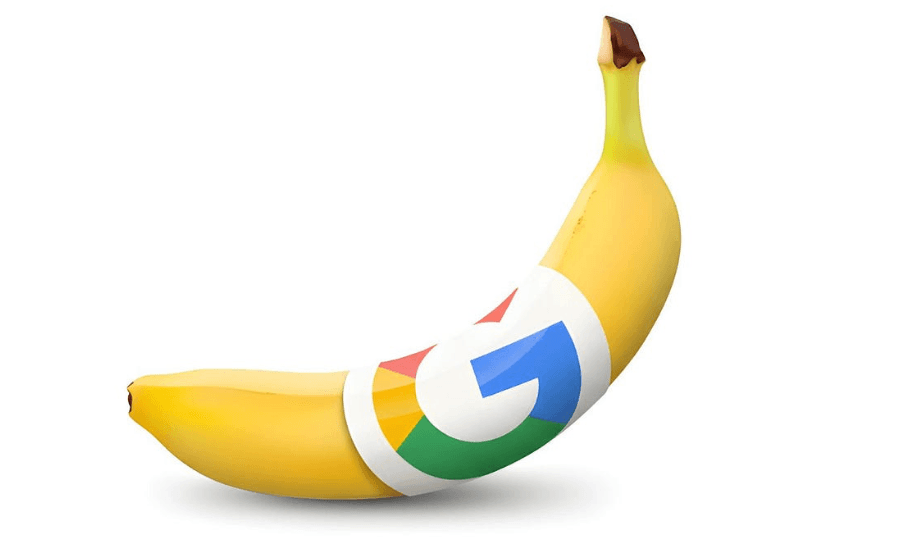
Leave a Reply